Topic: [MAP] blmapv3ROYAL+ (improved blocker map)
This is my slightly edited version of the classic blmapv3ROYAL map.
Size: 270x270
Major improvements:
- ability to go behind walls (2 holes for the outer space, 1 for the inner space)
- removed 1 arena and lots of useless space
- removed blocks on the edges to allow hooking
- added some blocks for doing tricks
In my opinion, this makes the map more balanced and interesting. No longer can you wayblock 1 way with just 1 tee. You can go in the walls, travel to bad guys and try to hook them or rescue blocked tees. And also you can lots of tricks hooking your tee and going behind walls.
Download:
https://drive.google.com/file/d/0B-ZNjI … lSN28/view
https://yadi.sk/d/yQ6cYvYWkEiaB